In today’s digital landscape, website security isn’t optional—it’s essential. One of the simplest but most effective ways to secure your hosting account is by enabling Two-Factor Authentication (2FA) on your hosing panel. If you manage a website, blog, or eCommerce store, securing your cPanel login should be a top priority.
What Is Two-Factor Authentication (2FA)?
Two-Factor Authentication requires two things to log in:
- Something you know – like your password.
- Something you have – a temporary code from an authentication app on your phone (e.g., Google Authenticator or Authy).
Even if your password is stolen or guessed, 2FA makes it incredibly hard for attackers to get in.
How to Enable 2FA on cPanel
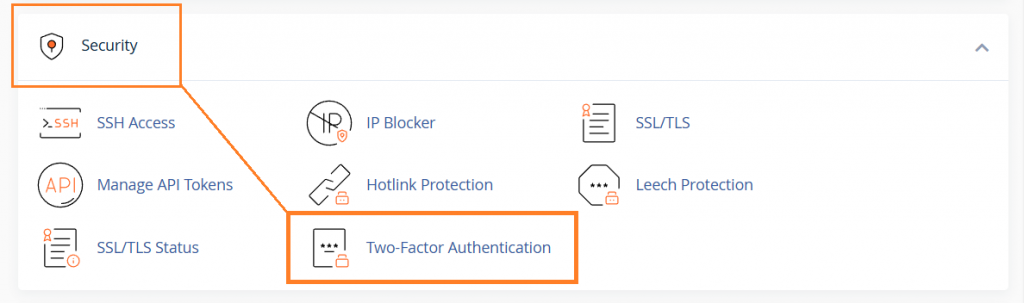
- Log in to cPanel.
- Go to the “Security” section.
- Click “Two-Factor Authentication.”
- Click “Set Up Two-Factor Authentication.”
- Use an authenticator app to scan the QR code shown.
- Enter the 6-digit code generated by the app.
- Click “Configure” to complete the setup.
Now, every time you log in, you’ll need both your password and the code from your app.
How to Enable 2FA on DirectAdmin
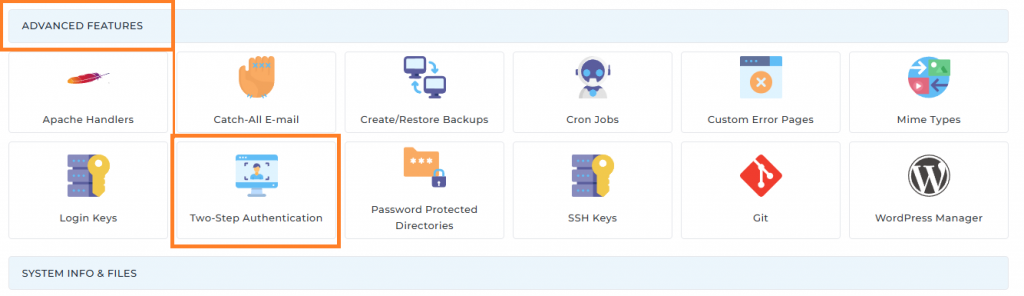
- Log in to DirectAdmin.
- Click on “Two-Step Authentication” in the navigation (under “Advanced Features” or “Security”).
- Click “Enable Two-Step Authentication.”
- Scan the QR code with your authentication app.
- Enter the 6-digit code generated by the app.
- Save your settings.
That’s it! DirectAdmin will now require a time-based code at every login.
Secure Your Hosting Panel: Why Enabling Two-Factor Authentication (2FA) Is Essential
Whether you’re using cPanel or DirectAdmin, your hosting panel controls:
- Your website files and folders
- Email accounts and settings
- DNS zones and domain management
- Database access
- Application and SSL management
- Backup and restore options
A breach here can mean full control of your digital presence is in someone else’s hands. Even a strong password can be compromised by:
- Phishing attacks
- Malware
- Reused passwords across sites
- Data leaks
2FA adds a second gate, reducing the chances of successful unauthorized logins by over 90%.
Final Thoughts
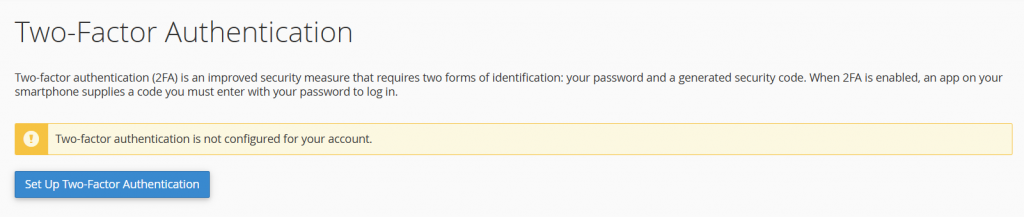
Enabling 2FA on both cPanel and DirectAdmin is one of the simplest yet most effective things you can do to protect your website and data. It only takes a few minutes to set up, and the peace of mind is worth it.
Don’t wait for a security scare—enable 2FA today and lock down your hosting control panel.
Any questions? Contact us
