
My Email is blocked! What can I do?
We tend to get this call quite often in regards to users being blocked on our firewalls. There are multiple reasons why you can get blocked on our firewalls. The most common scenario is that you typed a password in too many times or a device that you’re logged in at is constantly trying to log in using a wrong password. In this short blog article I will be able to guide you through a quick tutorial that you can use in the future to check for yourself if you are blocked on the firewall.
So how do I tell if I am blocked or not?
It is really simple, if you can see your website or you can see the log in page onto your webmail that means you are not blocked on the firewall and it is a completely different issue. However, if you can’t see your website or the webmail page at all, and it’s showing up as “connection timed out” or “can’t reach” that means you are blocked. Everything linked to the domain will now stop working from your IP address. That means you will not be able to send out or receive emails. Below you can see an example of being unblocked and blocked. The picture on the left shows a functional log in page for our webmail service, while the picture on the right shows an error while trying to display it. That’s how you can tell the difference in being blocked.
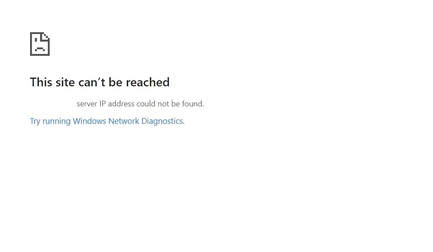
How can I get myself unblocked?
To get yourself unblocked, there are 3 ways of doing it. You can ring us and tell us you’ve been blocked by providing your IP address. You can use websites such as https://ping.eu/ to get your IP address. You can also email us providing your IP address or you can wait until your block is over.
Is there a way I can do it myself?
Unfortunately, there isn’t a simple way to unblock yourself as you would need direct access to the firewall which only our engineers do.
If I block myself, will that stop my website from displaying to other people?
No, the block is only happening on your IP address which is specifically given to you. Everyone else will be able to see your website as usual.
If I block myself, are other people in the office blocked too?
They will be blocked if they are on the same IP address as you. If they are on a different IP address they will be able to use their emails as normal.
If I’m blocked, can it be my phone’s fault?
If any of your details were changed recently in regards to your email address, you will need to update them on every device as that device will keep trying to log in automatically if you set it to remember your password. This will cause you to keep getting blocked over and over again.
In future, how can I reduce the chances of myself being blocked?
You can reduce the chances of being blocked by letting your mail application remember your password, or letting your browser remember it also. This will eliminate the chance of typing in the password incorrectly multiple times. If your password does get changed, please remember to update it straight away so your machine knows that the password has changed.
If you do have any questions regarding this blog or anything to do with our services or products, please email us at support@webworld.ie or ring us at TEL: (01) 495 1112. We will be glad to help you out.
