What factors lead to high bandwidth usage on your website?
Several factors can lead to bandwidth limit errors, including natural traffic spikes, but also potentially harmful activity from third parties. The most common include:
- Web Crawlers & Bots: Automated crawlers like those from search engines (e.g., Google) can significantly increase bandwidth consumption. We’ve noticed this on some customer sites, where a large portion of bandwidth is being used by Google’s search indexer.
- Website Visitors: Every time someone accesses your site, it uses bandwidth from your hosting plan. When your server delivers content such as images, text, or multimedia files to a user, it consumes bandwidth.
- Email Attachments: Large attachments sent via your email accounts can also result in excessive bandwidth usage. A better alternative is to use cloud services like Google Drive or Dropbox to share large files, saving on bandwidth.
- Compromised Email Accounts: Hacked email accounts are often exploited to send spam, which can use up significant bandwidth. Ensure your email accounts and cPanel login are protected with strong passwords to avoid this risk.
- Cyber Attacks: Malicious attacks, such as DOS and DDOS, can not only deplete your bandwidth but also impact the overall server performance until the issue is resolved.
How to Check Bandwidth Usage in cPanel?
You can use tools like Bandwith, Webalizer or AWStats within your cPanel to track whether this is a consistent issue over time or occurs during peak traffic periods.
Let’s log in to cPanel ==> Metricks
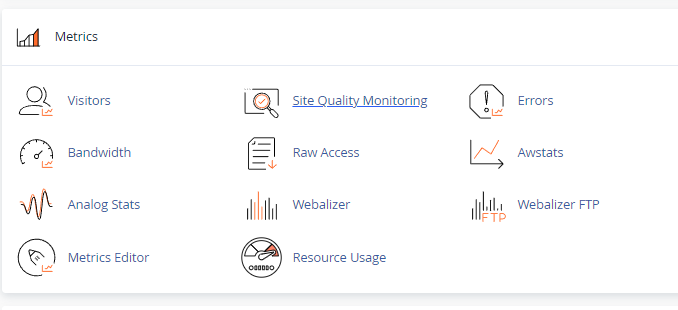
“Bandwidth” shows the current month’s usage, your set limit, and a visual bar indicating the percentage of bandwidth consumed. For more detailed data, you can click on the graph or navigate to “Bandwidth” under the Metrics tab. This will open a new page where, at the top, there’s a note indicating the time zone for the data shown. The interface presents bandwidth usage in charts, covering the last 24 hours, the past week, and the previous year.
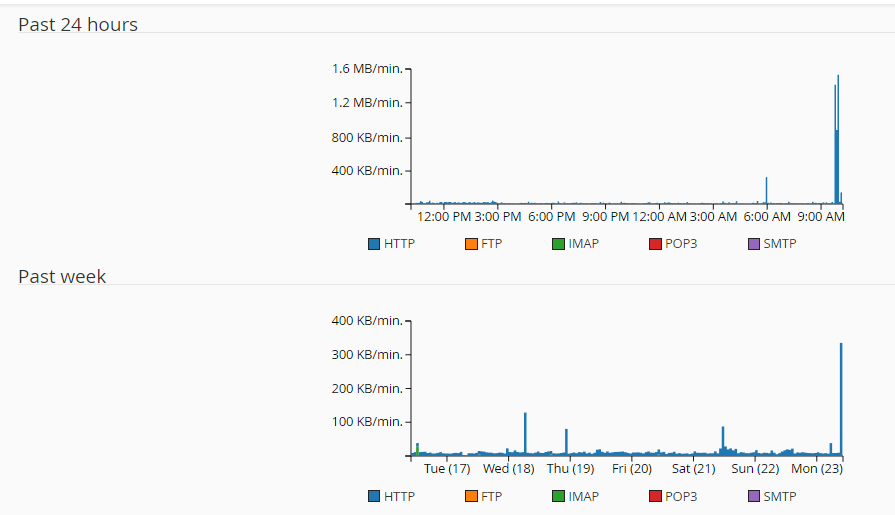
At the bottom of the interface, you will see tables that list bandwidth usage by the protocol for each month.
- HTTP: for web traffic
- POP3 and IMAP (Internet Message Access Protocol): for emails that your accounts received
- FTP (File Transfer Protocol) for file transfers
- SMTP for emails that your accounts sent
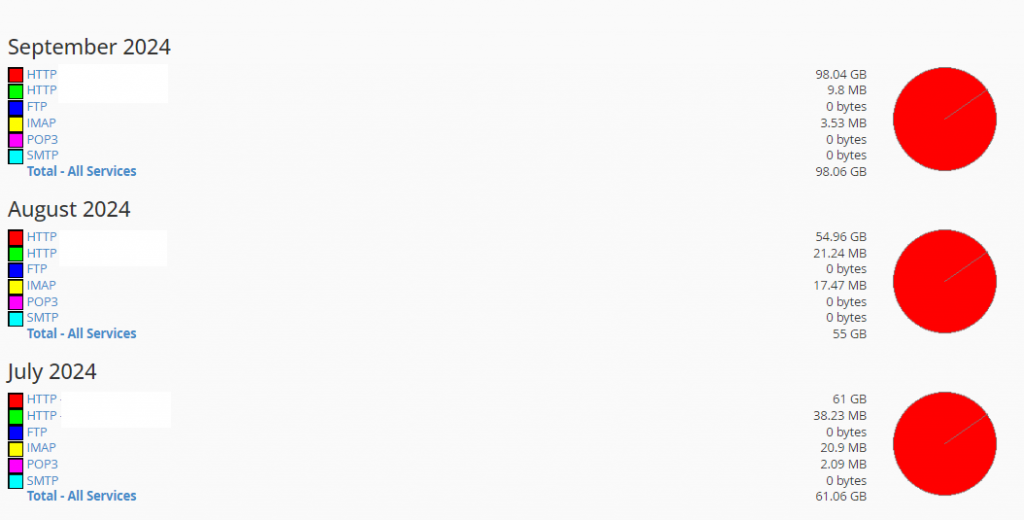
An another tool in a Metricks section is Webalizer. Webalizer is a detailed analytics tool that generates various graphs and charts related to your website’s visitors. It acts as a data analyzer, presenting information visually, including bar graphs and charts.
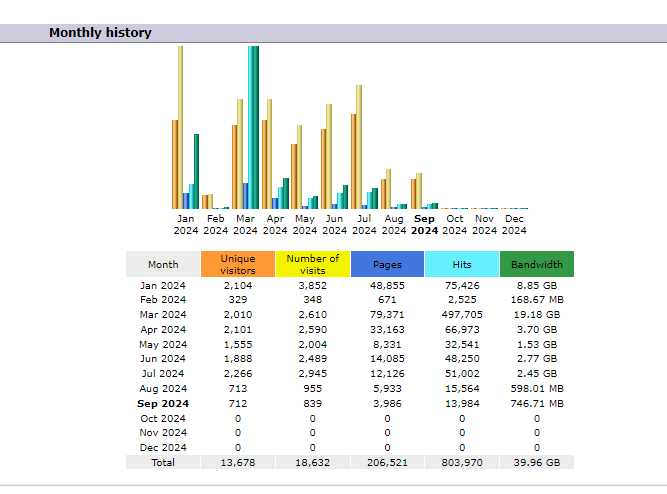
What happens when an account exceeds its monthly bandwidth limit, and how are the limits removed?
The system can automatically initiate temporary limits on accounts that exceed the monthly bandwidth limit. The system removes the limits the first time that it processes bandwidth statistics each month. At that time, the account no longer exceeds the limit.
Questions?
If you’d like to increase your limit or have any questions, feel free to reach out to us at support@webworld.ie. We’re here to help!
